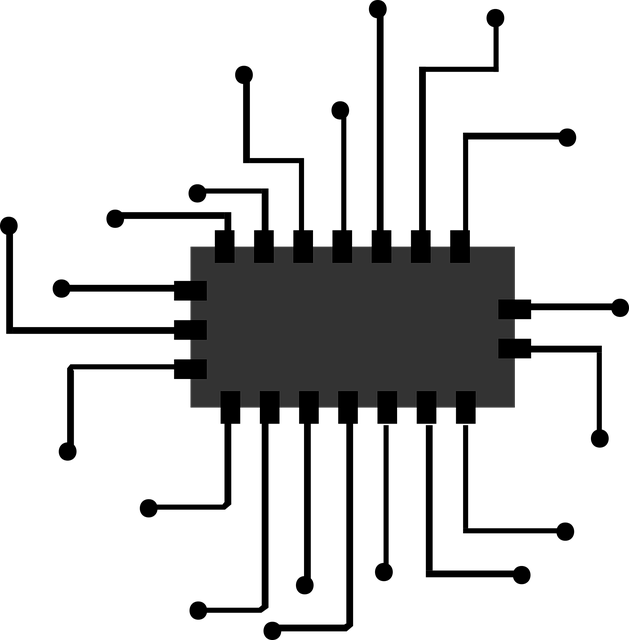Well, seems like the conclusions article was not the end of the story for my little car upgrade. After installation one big issue is that there’s no actual access to the car’s computer to input the lock and unlock signals. I also have to found any comprehensive diagram of the car’s electrical system that would suggest I have any way to interface with this signal. The only solution for this is to go to the source of the issue and manually control the door actuators themselves. The door actuators go through a 20-amp fuse. So, whatever I am going to use to control the actuators directly I am going to have to design to take 30 amps just to be sure. That being said the actuators are simple mechanisms without any processing of their own. They get power one way they lock the doors, they get power the other way they unlock them, or this is how I understand the system at this moment. The extra wires just tell the main control unit what the current status is…. or so I hope. My solution to all of this would be to have an H bridge to just send power one direction or the other. This would mean having 4 devices that can handle the amperage…or 6. If I send 12V on one wire and ground on the other and the BCU (Body control module) decides at the same time to do the opposite a short would be produces … and bad stuff will happen. It would be nice and safe to have a way to disconnect control from the BCU while my module does its job. Oh, and it would be nice to have some sort of confirmation that this actually happened. This is becoming complicated …
The second thing that went wrong is skipping albums and setting repeat and loop and pause …basically anything I wrote in the function table in brackets.
| Button | Short press function | Long press function | SuperShift function |
| > | Next | 1 key |
|
| < | Previous | 2 key |
|
| | | Enable SuperShift | 5 key | |
| + | Volume + | 3 key |
|
| – | Volume – | 4 key |
|
| o | Change input | 6key |
The radio has 3 functional modes: Radio, USB, Aux. There is a limited number of buttons on the front of the radio so most buttons have multiple commands written on them and because a press of the same one does different things depending on context. Because of this I somehow got it into my mind that if the radio button has “2” and the command “skip album” on the same key then the remote sends the same code for both actions. This is clearly not the case as evidenced by both the fact that I have different buttons on the remote for these tasks (a fact which I ignored) and the fact that when my module sends the code for the button 2 while playing from the USB drive nothing happens (a fact which I had problems ignoring when I wanted the album changed). The bad part is that I made this presumption about all the functions I have noted in brackets in the table. The worse part is that for most of these functions the remote has no buttons … great. On the bright side the issue is solved in a simple way. I will modify the code to send booth codes when there are long presses that need it. Depending on witch mode the radio unit is in one of the sent commands will be ignored and the one that is ok in that context will be executed. That being said I can’t do much about the actions that don’t have IR codes because they are not implemented on the remote.